Did
you ever do a Google Search for a specific word and wind up at a huge
webpage full of words? Well there is a way to search a webpage for a
specific word or phrase. Below is an example of how to do it:
Let’s say you were interested in researching some of the crazy laws that are on the books here in Pennsylvania. More specifically let’s try to find out if there are any strange laws in Newtown, Pennsylvania.
You start by doing a search using Google:
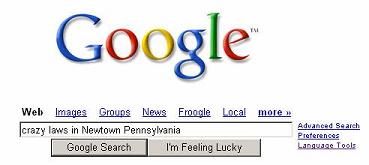
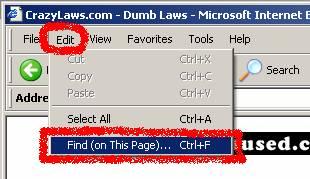
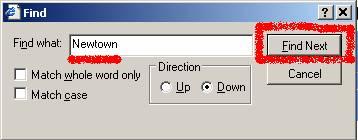
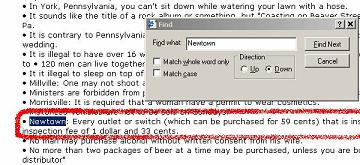
Let’s say you were interested in researching some of the crazy laws that are on the books here in Pennsylvania. More specifically let’s try to find out if there are any strange laws in Newtown, Pennsylvania.
You start by doing a search using Google:
The search might lead you to this website: http://easiertips.blogspot.comUnfortunately,
this website is huge, and it lists crazy laws from every state in the
union. All you wanted read about were the crazy laws in Newtown,
Pennsylvania. Here’s how you search a large webpage for a specific word
or phrase:
1) Go to “Edit” on the menu bar and select “Find (On this Page)” from the list
2) Type what you are looking for in the “Find what” box and click “Find Next”
3) It should take you to the exact place in the webpage where the word you typed appears:
PRACTICE ACTIVITY: Try searching this webpage for the words: "The End" right now.








0 comments:
Post a Comment